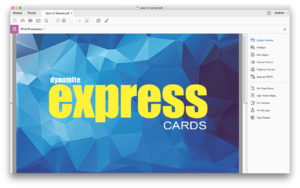HOW TO SUPPLY YOUR SPOT UV DESIGNS
It’s easy to create your artwork for your next set of SPOT UV Cards.
All you need to do is design your artwork within the 90mm x 55mm trim size with 2mm bleed. Ensure that anything you want in SPOT UV is set as a separate Spot Colour called “SPOTUV” and is set to equal 100% Yellow only. As you can see below everything that is in YELLOW is what we want to be in SPOT UV.

As you can see we have a spot colour called SPOTUV that is just 100% Yellow. Ensure that the colour type is set to SPOT and that anything that is meant to be SPOT UV overprinted is set to OVERPRINT Stroke or FILL dependant on the object.

Now make your press ready pdf. You can check as per below that your PDF contains your Spot Colour channel and that it is set to overprint by clicking the Simulate Overprint button in the Output Preview in Acrobat.